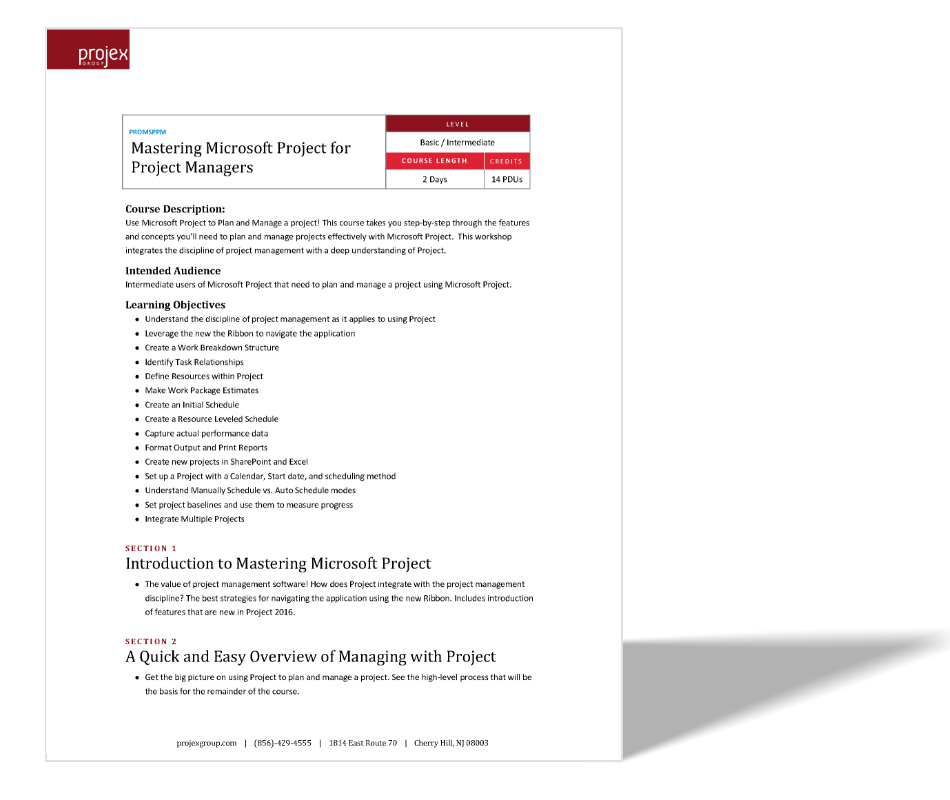PROMSPPM
Mastering Microsoft Project for Project Managers
LEVEL
Basic / Intermediate
COURSE LENGTH
2 Days (Instructor Led)
CREDITS
14 PDUs
Course Description
Use Microsoft Project to Plan and Manage a project! This course takes you step-by-step through the features and concepts you’ll need to plan and manage projects effectively with Microsoft Project. This workshop integrates the discipline of project management with a deep understanding of Project.
Learning Objectives:
Understand the discipline of project management as it applies to using Project
Leverage the new the Ribbon to navigate the application
Create a Work Breakdown Structure
Identify Task Relationships
Define Resources within Project
Make Work Package Estimates
Create an Initial Schedule
Create a Resource Leveled Schedule
Capture actual performance data
Format Output and Print Reports
Create new projects in SharePoint and Excel
Set up a Project with a Calendar, Start date, and scheduling method
Understand Manually Schedule vs. Auto Schedule modes
Set project baselines and use them to measure progress
Integrate Multiple Projects